|
New
10-25-02 MP map conversion palette , see
below :)
Multiplay
Maps
Originally
created from screenshots in 1999 , I removed the non-MP legend
markers , and modified the Alsace map to reflect the in-game
lack
of trenches in the mountain area. matching the SP maps as well.
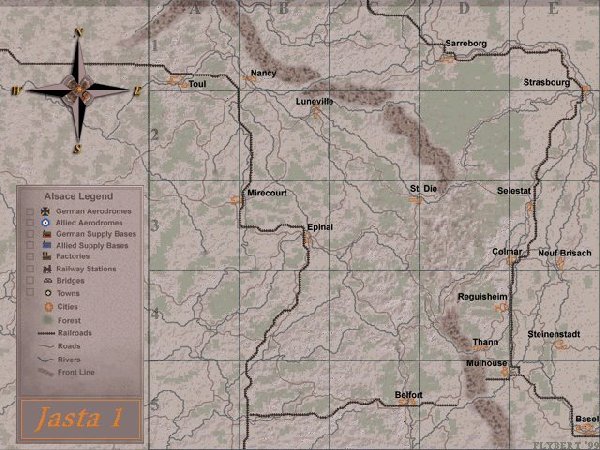
- The
landmark/target icons overlay these map backrounds in the
game and
are controlled by lndmrksX.dat files on the server side ,
however you can custom paint these map backrounds with battle
plans , base and target marking , or as we did in GW2 , to
mark *active* landmarks
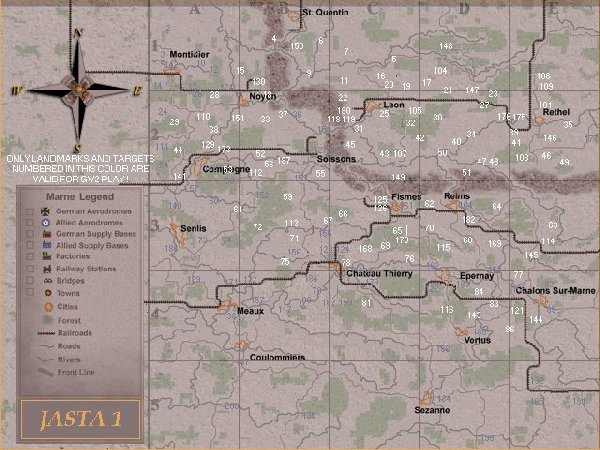
MMP
Maps.zip
contains all 5 maps , extract these into your Multi
folder and they show in the lobby and your kneeboard view. Version
2 maps with fuller colors and more corrections coming soon.
SP
Maps.zip contains the original stock singleplay
campaign~mission map backrounds I acquired from Dynamix in the
Summer of '98.Extract these into your Shellpat folder.These
high resolution maps display in the Mission Briefing~Debriefing
rooms, are sectioned out for display on your kneeboard , and
even as the recon photos
MP
Map convertion palette

MPMapCnvrt.zip
Load this MP Map
convertion palette using "Closest color match" on True Color
images or on existing 8-bit .bmp to eliminate any "bad" pixels
and have the fullest color convertion.
Before
loading this palette on a 24/32 bit True Color .bmp, decrease
color depth to 256 color, do NOT include Windows Colors.
This
palette is completely compatable for in game use :)
When
correcting "neon" pixels in an existing/stock map: .....you'll
see loading this palette will show bright pink and bright green.Where
bright pink shows, this is where there was RGB 0,0,0 black (often
on letters). Replace with another low RGB value black.Where
bright green shows, examine close by colors and experiment with
which good colors to replace bad ones with.
|

